What's in an assessment binder?
The answer is EVERYTHING.
I'm not afraid to admit that this has been a question that I've asked myself every year since I started teaching. After 2 years of using the same format, I think I'm ready to share.
If you go on Pinterest and search "reading binder" or "assessment binder" you will see a lot of different formats to create your very own binder.
Not to knock on the wonderful formats and adorable binders that are available to you to use, but which one to choose? The answer depends on what you need. As most of us know, every school, every classroom, every district is a little bit different. I don't believe there is a one size fits all binder for everyone. I do believe that there are some very important components to every binder that will make using it successful and will also make you want to use it.
For teachers that know me and have actually seen me teach, the question that I get the most is about my assessment binder. How do I track all of my data? Why so much data? Do you put a check mark or a date in the spreadsheet? I get a lot of questions...
I thought it would be the easiest on me, to blog about my current assessment binder and include the pages I use, as a freebie to my followers. My disclaimer is that my assessment binder works for me and maybe a page or two from my binder will work for you. You will find the link to this freebie at the end of this post.
Don't be afraid to add to your binder from a variety of places. It may not look as uniform, but there is a time and place for cutesy and matchy matchy and then there is a time for data that will drive your instruction.
Rule Number 1
You must create, buy, or find a binder cover that makes you happy. This may seem silly, but you will be dragging this binder everywhere with you for one whole year. People will look at it and most likely comment on it. Love your binder.
This is my current assessment binder and the quote on the front reads "Have big dreams. You will grow into them."
I love this quote and since joining the blog world and TPT it is something I have to remember.
Rule Number 2
Buy a binder just for data. I use a black 1 1/2 inch binder from Wal-Mart. This is where I keep my assessment scores and data spreadsheets for math and literacy. Calendars, meeting notes, lesson plans etc. don't belong in this binder. Do not keep your student assessment sheets in this binder. Keep those in a separate location. It would be impossible to carry each written score sheet / test with you.
This is your data and you need to be able to put your hands on it at a moments notice.
Rule Number 3
Buy tabs for your binder that double as page dividers.
I bought these for under $4.00 at Wal-Mart. There are 8 of them and they are a durable plastic. The tab is attached to a clear plastic divider that breaks up each section. I have found that if you use page protectors as dividers, they extend too far out and you can't see your tabs. I suggest buying a plastic divider that can withstand flipping between tabs over a period of time. A paper divider will not work.
You need to choose titles for your tabs that work for you...with that being said, here are my tab headings.
Literacy Groups
ELA Data
Word Lists
Math Groups
Math Data
Benchmark Data
Interventions
Rule Number 4
Set your binder up to work for you. Make a commitment to use it and carry it with you. This probably sounds silly. It's not. I've seen and made many binders in the past that were cute and filled with spreadsheets that this book or that told me I needed. In the end, it didn't work for me so I didn't use it and fill it with data. I had data. Lots of it --scattered in various places and kept in this special wooden drawer I had just for all that loose data.
******
That's it....that's all the advice I have for you to create a binder. If you want to see more about my current binder and each tab, look at the pictures below. At the end of this post, click on the link to your freebie for pages from my assessment binder.
Literacy Groups Tab
This is my very simple lesson plan template for my groups. I plan 2 weeks at a time and it focuses on the skills we need to work on. When possible, I jot down notes in the upcoming week of skills not mastered that I will need to re-teach during my groups next week. For example, last week we focused on Rhyming Words. - 80% of my class didn't reach mastery on this and I will re-teach this skill to 2 groups next week using a different approach. I couldn't have planned ahead for that.
Under the same tab, I have my notes page for my groups or any time I work with a student.
After trying about 50 different group note pages from various authors, teacher manuals, and literacy programs this is what I use. It simple, it's boring, it's plain and it works perfectly for me. The top headings read "Date", "Student", and "Notes". I put the date, the names of the student(s) I work with and I take notes that make sense to me. If I need more space, I go into the next box until I've written what I need to write. Since I don't have pre-made templates, I can write as much or as little as I need. This document is documentation of when I met with a student and any specific notes I need to make.
ELA Data
This tab primarily holds literacy data not related to word work. I dedicate a special tab for that. This picture shows my Running Records spreadsheet. I complete these a minimum of one every other month. Depending on the student/class, I may do them more frequently. This year, I will do them once per month per student because I have a class performing well below grade level. Under this tab, I will keep phonemic awareness scores, assessments from other resource teachers, DIBELS scores etc...anything required by my school that is ELA related.
Word Lists
This is where my true colors will show. I am a data nerd. I love data and knowing exactly where my students' strengths and weaknesses are at all times. This is what makes me an effective teacher.
This tab holds my spreadsheets that track oral word wall tests and written word wall tests. Something that seems obvious, but really isn't always obvious, is that children learn read and write those same words at a rapidly different pace. I track which words a student can read and I also track their ability to write them using a word wall test or some other written assessment. I use this information for group work, homework, individual flashcard bags, and one on one assessments/interventions. When I see a pattern of students missing the same word, it is my responsibility to re-teach that word. Above you can see I highlighted 'your' and 'said'. These words have a very low number who can read them. I will re-teach and re-test on these two words. I find it more helpful to put the date rather than a check mark. It does take a tad longer to put the date rather than a check. Do what works for you.
Math Groups
My "math groups" tab works the same as my "literacy groups" tab. I use the same lesson sheet and in place of words, I put math vocabulary. I keep track of who I worked with and what we worked on. This may be small group or individual. Example: If I pull Kim aside and work with her on tally marks, I write the date, what we worked on and how she did.
Math Data
This tab stores all of my math data. I keep a spreadsheet that I created that works for me in this section. I tested on these skills at the beginning of the year and I will continue to test on them each month until we achieve mastery. I keep all oral and written scores under this section so that I can have them with me at all times. Example: If a parent comes in to speak with me and is adamant that their child can count to 120 orally, and wants to know why I marked them below on that standard - I can flip to the current month, and explain that I tested them on these dates and this is how high they were able to count. Additionally you can look at previous months and show growth through the months. This is data. Knowing how high a student was able to count in August, September, October and November is data that shows growth and skills that should drive your instruction. The key is testing on the same tests/skills each month so you can look back and show when the learning has taken place.
Benchmark Data
Under this tab, I keep the spreadsheets and charts for tests that are required by my school. Examples of this would be DIBELS, AIMS Web, STAR tests. Many times, these scores come back to me with graphs and charts that can be looked at to narrow down problem areas. Progress Monitoring of this testing is kept under the ELA test.
Interventions
This tab includes spreadsheets for individual children that I track data on as a specific intervention. I have many students who have PEP's, IEP's and/or are being referred for further testing. For these children, it is necessary to have specific interventions in place. This data needs to be stored separate from whole group data. In most cases, this type of data is tracked on a graph and the assessment is done more often than other types of assessment.
As I stated before, every school is different, but it is my hope that I have helped you see possible ways that you can organize your data binder. I am a mentor at my school to new teachers who I know could benefit from information like this. I decided to go ahead and post the information for my followers. If you have any questions I would love to hear them. Please leave a comment below and I can respond in the comments section under your comment.
Click HERE to be taken to my free pages from my assessment binder.

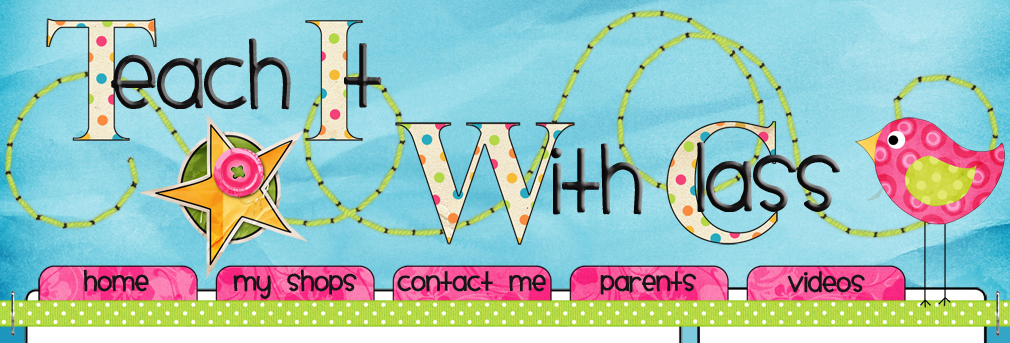











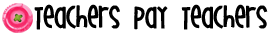


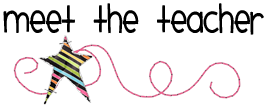


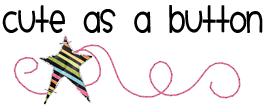
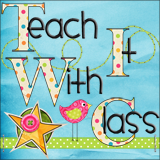




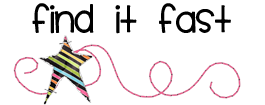
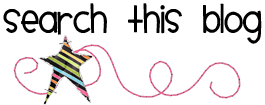







Wow, I really love this. Thank you so much for this resource!
ReplyDeletemelindacasas@gmail.com
Great post! Thanks for sharing. I've started keeping electronic data records in the past couple years. I have an excel sheet with our reading assessment data (like running record) that's given every 4-5 days. It's color coded, to see which students got a strong pass, pass, weak pass, or no pass. I've also been using Evernote on my iPhone and iPad to take antidotal notes on students as needed. I like your notes, sheet, though. Might need to figure out a way to do that electronically.
ReplyDeleteRandi, thanks so much for sharing! One phrase that a professor used to tell me was "assessment drives instruction." So much truth in that statement (more than I even knew at the time!!). I love that you are able to meet your kiddos needs because you know exactly where they are and where they need to be!
ReplyDeleteThank you, again!
Erin
Little Miss Primary
THere's a lot of teachers that can benefit from this "tutorial"...thank you for sharing :)
ReplyDeleteKimberly
The Learning Tree
I swear I have learnt more about being an effective teacher by blog-hopping than in 4 years of university :-/ That's a big compliment to you but also a bit of a worry for the university, considering I was often top of the class!
ReplyDeleteThank you so much for sharing your ideas!! I am super appreciative. Love your blog!
Teacher Kirra:Maestra Kirra
Thank you for sharing this pot of gold! And for free! My district requires a pretty comprehensive reading binder and it works pretty well for us. However, we are not required to keep any formal math data YET. I'm thinking it may happen around the corner, so I might as well get started now. I'll be combing through this assessment packet petty closely and reading your tutorial over again. So thank you for helping to make other teachers just as effective. In our district we call ourselves 1st grade rock stars, and I gotta say YOU ROCK!
ReplyDeleteThanks for sharing this very informative post, Randi!!
ReplyDeleteIt's always nice to see how other teachers keep track of student data. It's so nice of you to share this with fellow teacher.
Connie Anderson:)
www.welcometofirstgraderoom5.blogspot.com
Wow. This is so awesome! I have a binder, but you gave me so many practical ideas to make it work better and help me keep up with it. Thanks so much for sharing!
ReplyDeleteJenny
Luckeyfrog's Lilypad
THIS IS GREAT! THANK YOU SO MUCH FOR SHARING THIS!
ReplyDeleteHi! thank you for your post. Can you tell me how I can do a intervention binder and which contents to include in it when teaching English as a foreign language?
ReplyDelete